Costing Report Configuration
Administration > Configuration > Costing Report Configuration
The Costing Report Configuration is used to manipulate the indirect costs that will be reported in the Profit and Cost Reports. The estimates entered here will supply the figures for calculating indirect costs per case.
NOTE: Changing the figures in this form, will change the calculations in the Profit and Cost Reports. Previously -entered figures will not be retained. Revise the figures to reflect actual OR Minutes and case counts for more accurate results.
Monthly Cases/OR Minutes
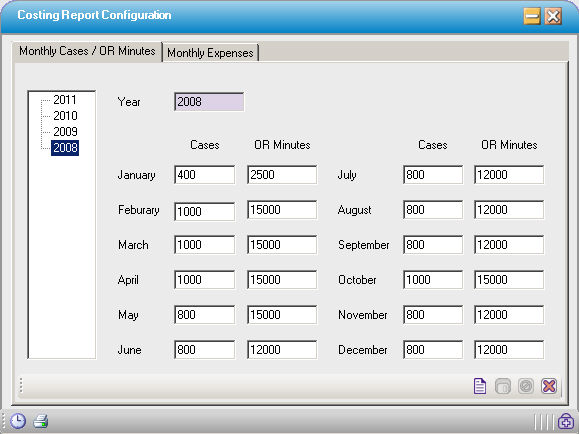
Click New on the Main Form Toolbar to create the data for this year (or next). Enter the estimated number of cases and OR Minutes projected for each month of the year. Click  Save.
Save.
Years already entered will display and be accessible from the tree-view on the left.
Monthly Expenses
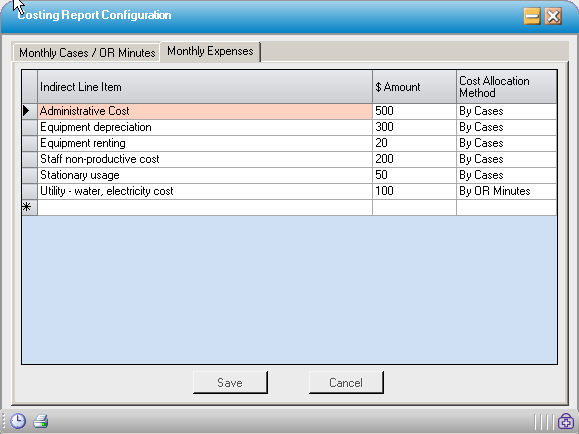
Enter estimated monthly expenses. Click  Save. Create as many types of expenses as needed for accurate costing. Enter a description for each, along with an estimated monthly expenditure amount. Designate whether the costs should be allocated by number of cases or by OR minutes.
Save. Create as many types of expenses as needed for accurate costing. Enter a description for each, along with an estimated monthly expenditure amount. Designate whether the costs should be allocated by number of cases or by OR minutes.
Notes on the Reports:
Patient cases will only be eligible for inclusion if the visit is at a $0 balance or credit balance.
Rounding is performed at a line-item level. For this reason, the Profit and Cost Reports may not balance to other HST Practice Management reports.